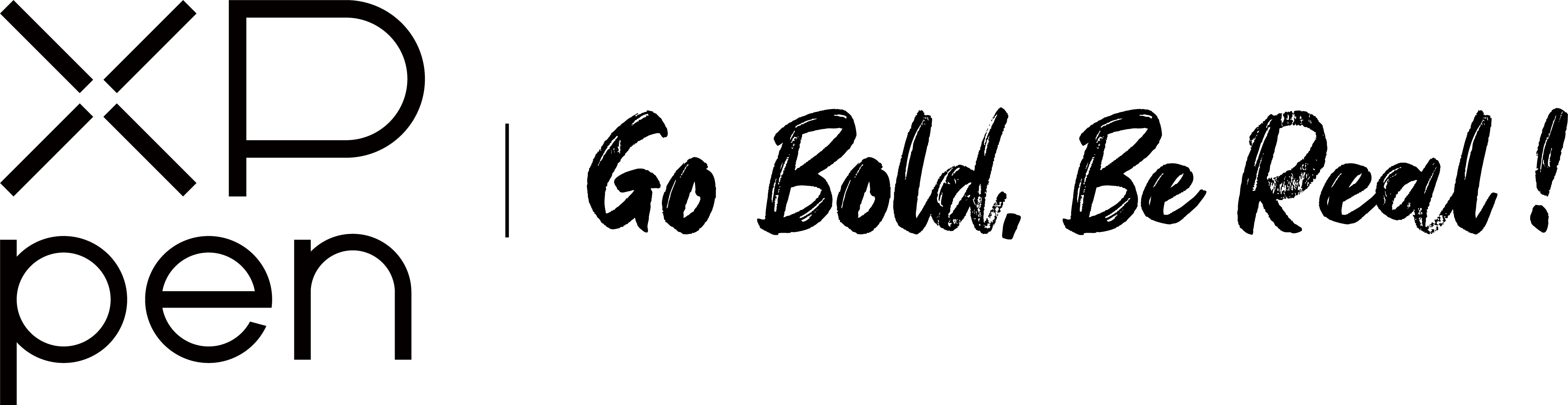Artist Pro 22 (Gen2)
2.5K QHD | 16K Pressure Levels | Calman VERIFIED 2560 x 1440 Resolution X3 Pro Smart Chip with 16K Pressure Levels







Artist Pro 24 (Gen2) 165Hz
Master the Flow of Colors Industry First 165Hz | X-Color Master | 16K Pressure Levels







Artist Pro 24 (Gen2) 4K
4K Ultra-HD 23.8-inch DisplayFactory-Calibrated & Calman VerifiedDual 16K Pressure-Sensitive Stylus PensNano-Textured Anti-Glare Laminated Glass ScreenRed Dot Winner 2024 – Ergonomic Design







Artist 13.3 Pro v2
XPPen Premium Drawing Tablet – Award-Winning ModelCompatible with the X3 Pro Smart Stylus16K pressure sensitivityAnti-glare laminated display88% NTSC colour gamut coverage







Artist 15.6 Pro v2
XPPen Advanced Drawing Tablet – Award-Winning ModelWorks seamlessly with the X3 Pro Smart Stylus16K pressure sensitivity for precision controlAnti-glare laminated display with 90% Adobe RGB / 120% sRGB colour gamut





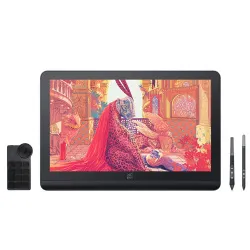

Artist Pro 19 (Gen 2)
4K Display | Calman Verified | Dual X3 Pro Series Styli | 16K Pressure Levels






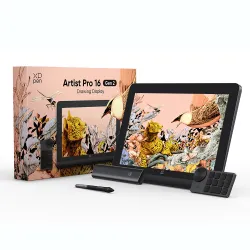
Artist Pro 16 (Gen2)
Equipped with the advanced smart chip "X3 Pro", it can achieve up to 16384 levels of pen pressure sensitivity (the first in the world). 2560 x 1600 (WQXGA) resolution with a 16:10 aspect ratio for an efficient workspace.







Artist 24 Pro
23.8-inch 2K QHD (2560 x 1440) Display Superb color accuracy of 88% NTSC (Adobe® RGB≧90%,sRGB≧120%) 2 red dial wheels and 20 customizable shortcut keys Support a USB-C to USB-C connection






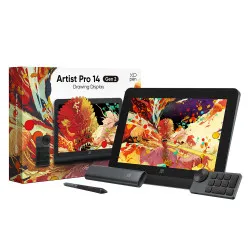
Artist Pro 14 (Gen 2)
World First 16K Pressure Levels. Ultimate X-Paper Surface







Artist 15.6 Pro
15.6-inch FHD fully-laminated display, 60 degrees of tilt function Red Dial interface combines 8 fully customizable shortcut keys 88% NTSC / 120% sRGB color accuracy






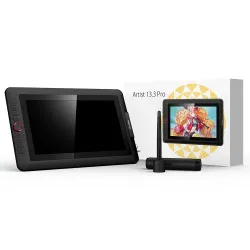
Artist 13.3 Pro
13.3 inch , 60 degrees tilt function, Fully-laminated technology.88% NTSC / 91% Adobe RGB / 123% sRGB Color Gamut.battery freeThis Product now fully Supports macOS Monterey and Windows 11







Artist 22R Pro
21.5 inch 1080P large display, 90% Adobe RGB color accuracy.battery-free stylus supports 60 degrees tilt and 8192 pressure levels. support USB-C







Artist Pro 16TP
15.6 inch,4K (3840 x 2160) resolution, Multi-touch Screen. 92% Adobe RGB, 124% sRGB color gamut, fully-laminated monitor.EMR stylus support pressure and tilt function, with digital eraser at the end.







Artist Pro 16
X3 Smart Chip for Stylus with digital eraser, 8192 levels pressure.15.6inch, 9mm profile, full lamination, 133%sRGB.Dual dials, 8 customizable shortcut keys.







Artist 12 Pro
11.6-inch 1080P fully-laminated display, Tilt function support.72% NTSC/100% sRGB color space, anti-glare optical film.Red dial interface and 8 shortcut keys.